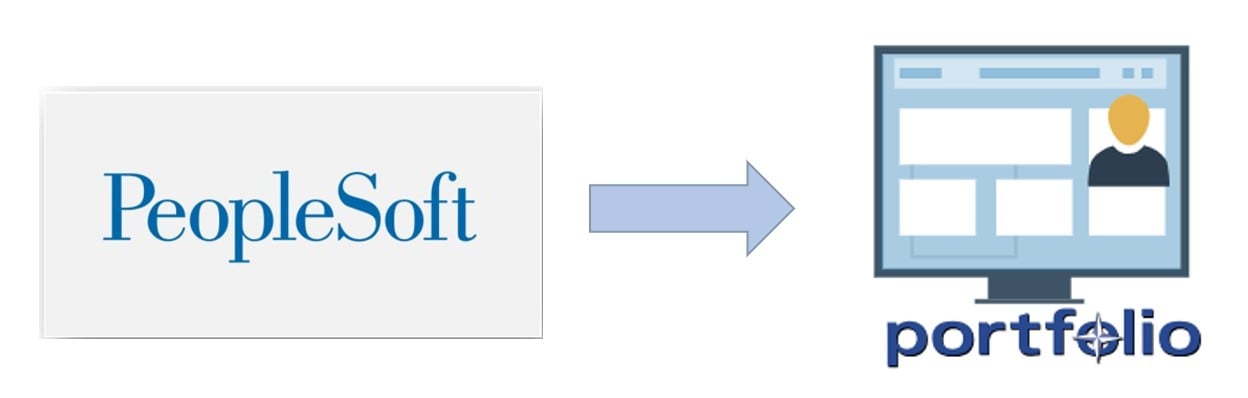Vista Student Portfolio
The UMass Chan SOM student portfolio assists students in tracking your attainment of the school’s Physician Competencies through a milestone-based framework (UMass Chan Competencies and Milestones).
The portfolio is a tool for each student’s own development and self-reflection to encourage a growth-mindset and support the relationship of a student with their Learning Community mentor and coaches.
Notes
- The portfolio contains student evaluation data but in itself is non-grade bearing and the information displayed does not impact a student’s progress through or graduation from the MD program.
- New tabs for the Explorations and Horizons phases will be added as you progress through the curriculum following the same milestone framework design.
- Your learning community mentors have been familiarized with the portfolio and can assist you in understanding the graphs associated with your portfolio.
How do I access my portfolio?
You can access your portfolio through PeopleSoft: https://pscs.wsa.umasscs.net/prd/signon.html or by clicking the button here.
What is a portfolio?
A learning portfolio is a collection of a student's assessment results and faculty feedback to show the student’s attainment of skills and knowledge as they progress through a curriculum. The SOM portfolio goes one step further by analyzing each student’s results to show where the student is compared to their class and Vista curricular expectations.
What information is in the portfolio?
The portfolio gathers the assessment results and evaluation feedback generated for you through each phase of the Vista curriculum.
In your portfolio you will find two tabs labeled Discovery and Physician Competency
1. On the Discovery tab you will find your assessment results for all the blocks you have completed including the OASIS evaluation form your faculty have completed for you:
![]()
2. The Physician Competencies tab contains all your milestone-based evaluation results from OASIS evaluation forms such as the Workplace Based Assessments (WBAs) in the Discovery phase ECL and CSGF and analyzed into bar and radar graphs showing your averaged results by milestone.
New information and graphs will be added to the Physician Competencies tab as the school enhances features within the portfolio.
Bar Graph shows your averaged milestone results for all milestones (if you do not have results for every milestone yet, don’t worry, the milestones will fill in as you continue to complete Discovery).
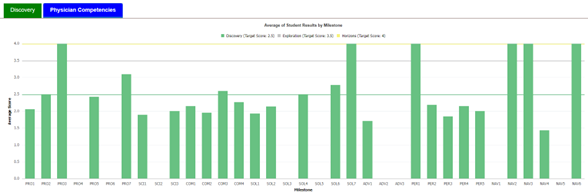
If you click on any bar graph column, you will see a linear graph for that milestone.
Linear graph shows your chronological result progression for that milestone and contains your faculty’s narrative feedback on your evaluations at the bottom also in chronological order. Hover your cursor over any data point on the graph for deeper insight into your results.
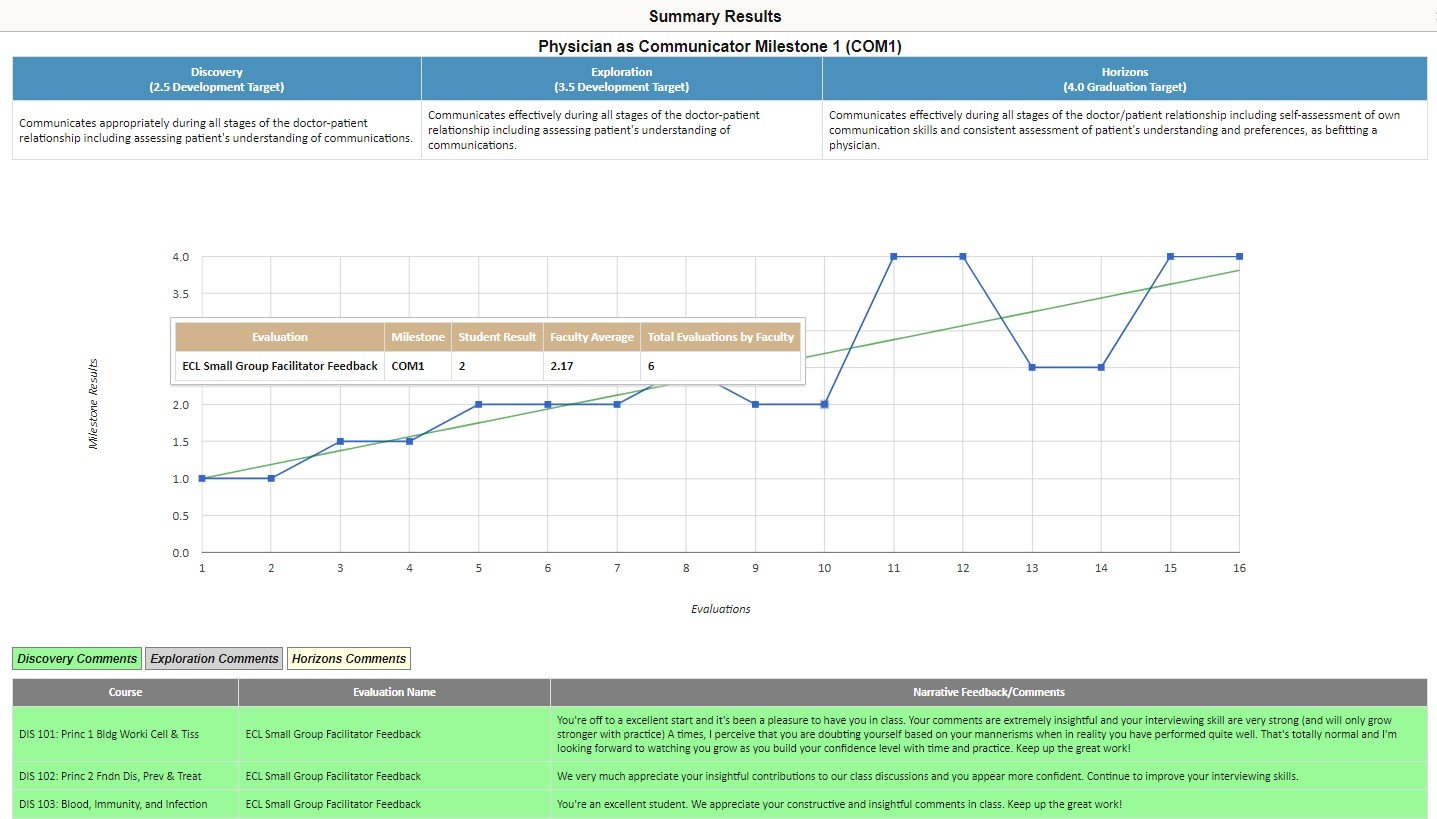
Radar Graph shows your averaged milestone results compared to the average for your class and your self-assessment by each Competency and milestone (milestone descriptions provided on the right side of screen; self-assessment data is taken from the annual End of Year Self-Assessment survey you submit)
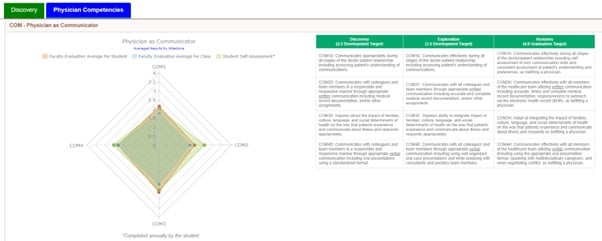
Will this affect my grades?
No. The portfolio guides your own development based on self-reflection and active learning.
How do I use the Portfolio?
How ever is most helpful to you. You can return to the portfolio as frequently as is useful to you, but we do encourage you to review it before your meetings with your LC Mentor in case you see a developmental area you would like to discuss with them.
Who sees/has access to the information in my portfolio?
You and your LC Mentor (and some school administrators for upgrades and maintenance).
How often is information in the portfolio updated?
The system automatically updates daily.
Will this be reported to residencies?
No. The portfolio is for your undergraduate medical education development only.
What happens if I'm not where the school says I'm supposed to be?
The portfolio is for your own development so we would encourage you to read through the feedback available in your portfolio and have a discussion with your LC Mentor to create an action plan. Not meeting a target score in one phase of the curriculum will not stop your progression or graduation from the MD program.
MAY 20 2024 | cjb