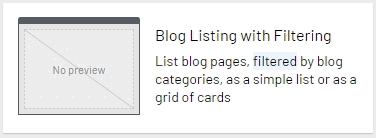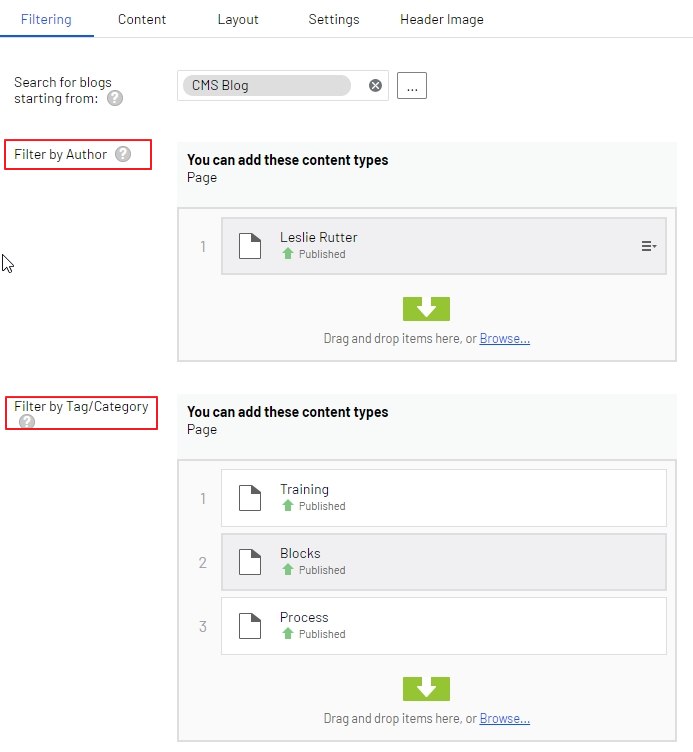Blog Listing with Filtering Block
Wednesday, August 04, 2021
|
This block displays a list of blog posts which can be filtered by one or more authors as well as one or more blog tags (categories). This block can be set to display as a simple list or in a card grid view.
Example >
To create a new filtered blog posts block:
note: before you begin, you will want to have your blog authors and/or blog tag containers expanded so you can drag and drop as needed into the filtering area.
- Select "Blog Listing with Filtering"
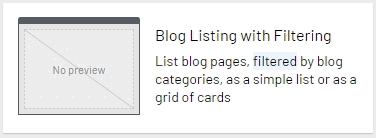
- you will need to point to an existing Blog Listing page or blog posts container
- Once created, on the Filtering tab, drag and drop one or more author names, and/or one or more blog tags
- this is optional, you do not need to set any filters if you do not want to use filtering
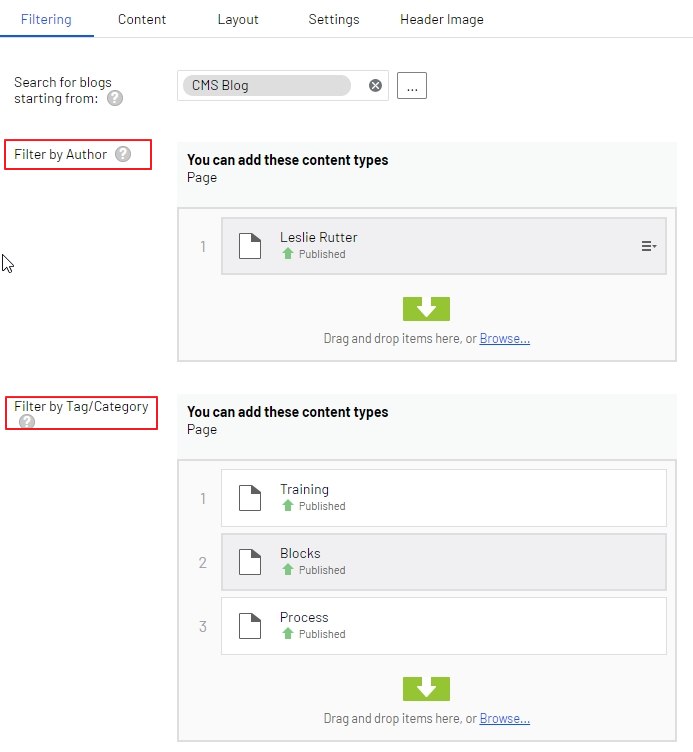
- you can then set the Sort By and Sort Order as well
- The Content tab allows for the optional setting of a title and/or description
- The Layout tab allows you to control how many results to show, in what style and if pagination should be enabled
- Max Count - default is zero and will show ALL results
- Blog List Style - either in card grid view or a simple list of linked titles
- Grid Card Style - small, medium or full width cards
- Date format and Show date allow you to control how you would like the date to appear in card grid view (date does not display for simple list view)
 Jul 1, 2023Read more
Jul 1, 2023Read more May 15, 2023
May 15, 2023 Nov 1, 2022
Nov 1, 2022 Oct 3, 2022
Oct 3, 2022