UMass Chan CMS Blog
Find information on the UMass Chan Content Management System, Optimizely. Learn how to populate your web pages, read about bugs, and new or updated functionality.
-
 Jan 15, 2026Read more
Jan 15, 2026Read more -
 Jan 13, 2026
Jan 13, 2026CMS Office Hours
Read more -
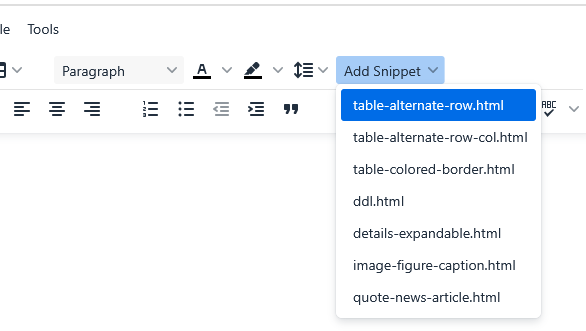 Sep 30, 2025
Sep 30, 2025TinyMCE Menu Item: Snippets
Read more -
 Aug 5, 2025
Aug 5, 2025Adding links to PDFs
Read more -
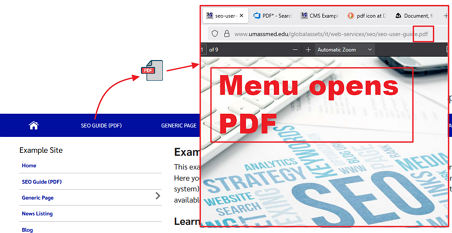 Aug 5, 2025
Aug 5, 2025Menu: add a link to a PDF as a menu item
Read more -
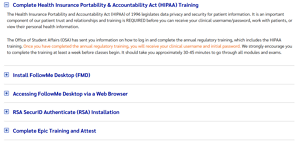 Jul 18, 2025
Jul 18, 2025How to set up FAQs
Read more -
 Feb 6, 2025
Feb 6, 2025Updating the Hero Slider
Read more -
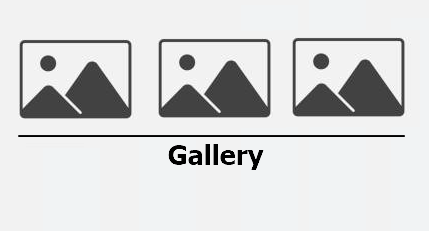 Mar 21, 2024
Mar 21, 2024Create an Image Gallery
Read more -
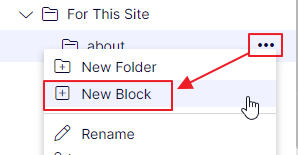 Mar 6, 2024
Mar 6, 2024Create a new block
Read more -
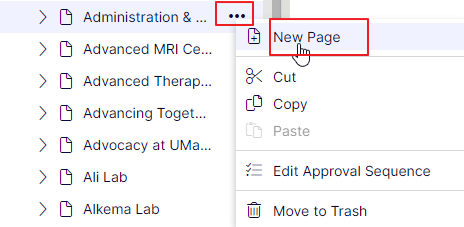 Mar 6, 2024
Mar 6, 2024Create a new page
Read more