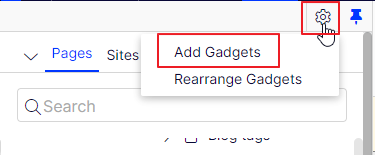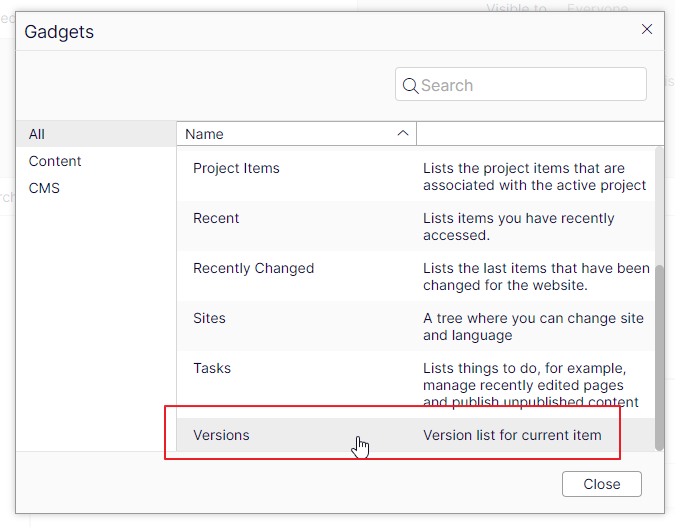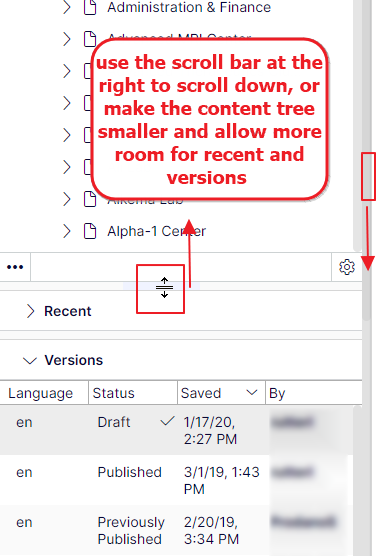Adding The Version/History Gadget
Tuesday, November 20, 2018
|
A gadget is a small application or add-on that can be made available for easy access from the dashboard or the assets and navigation panes in Optimizely CMS. There are built-in gadgets for Optimizely, for example: gadgets for forms viewing, visitor groups statistics, and version management.
Install the Gagdet for Version Management
If you need to backtrack and use an older version of a page or if you are managing multiple language versions, there are a number of tasks you can perform from the version list.
To add the gadget:
- Click the settings icon to access the gadget management options.
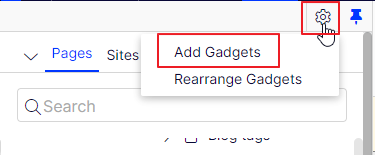
- a window pops up, scroll down in the right pane (it may take a while to load)
- Scroll down and select Versions, the window will close
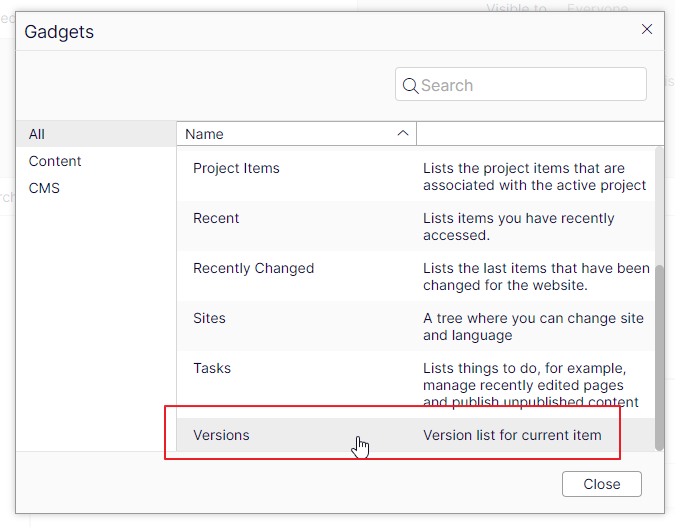
- then you will need to scroll down the left pane in your editor to see the Version gadget that was just added. You can change the viewing area by changing the height of the content tree.
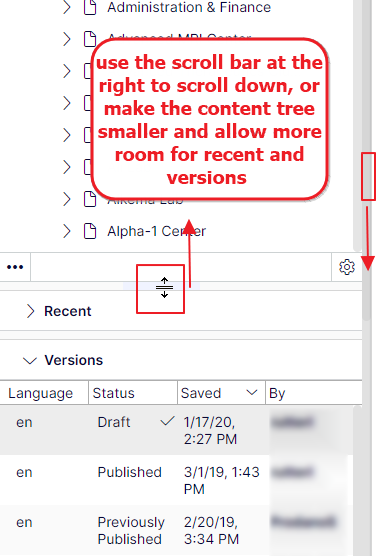
You can read more about version management on Episerver's web site.
- Viewing versions
- Setting the primary draft
- Editing and deleting versions
- Managing language versions
- Republishing a version