UMass Chan CMS Blog
Find information on the UMass Chan Content Management System, Optimizely. Learn how to populate your web pages, read about bugs, and new or updated functionality.
-
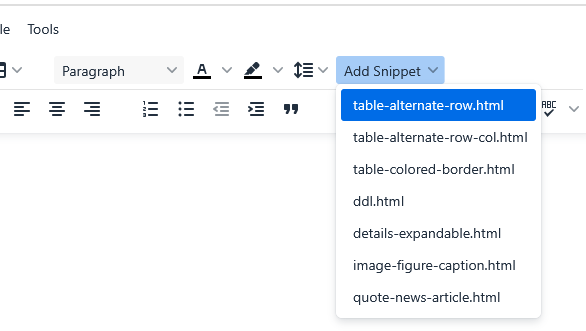 Sep 30, 2025Read more
Sep 30, 2025Read more -
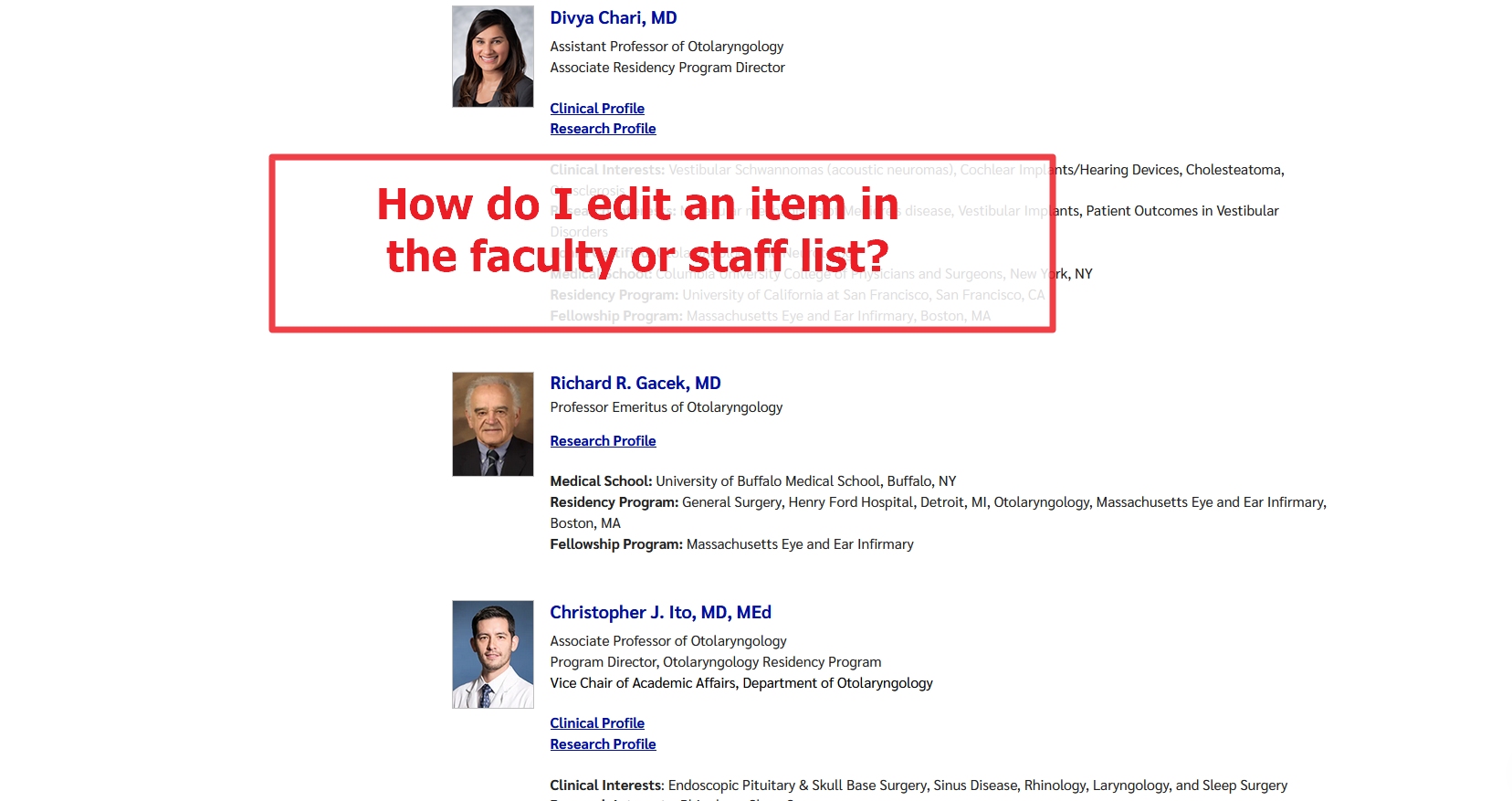 Aug 15, 2025
Aug 15, 2025How do I edit items generated in a listing block?
Read more -
 Aug 5, 2025
Aug 5, 2025Adding links to PDFs
Read more -
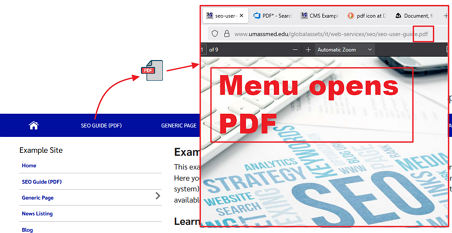 Aug 5, 2025
Aug 5, 2025Menu: add a link to a PDF as a menu item
Read more -
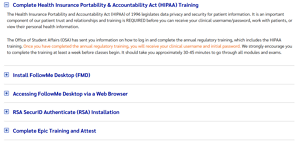 Jul 18, 2025
Jul 18, 2025How to set up FAQs
Read more -
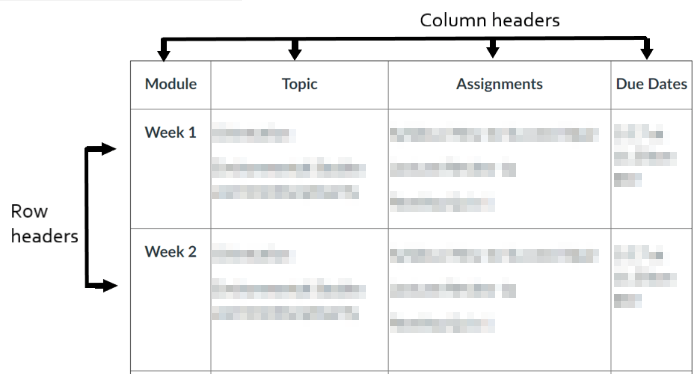 Jun 3, 2024
Jun 3, 2024Accessibility Error: Table header cell is missing a header role
Read more -
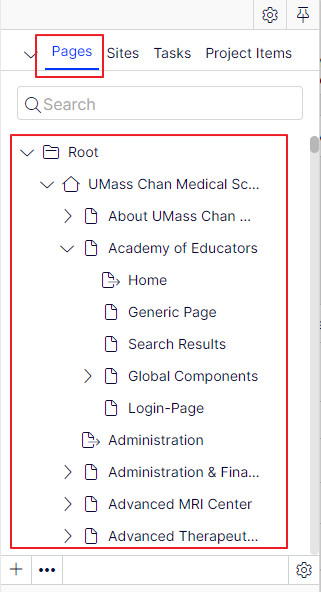 Mar 6, 2024
Mar 6, 2024Panes - change the viewing area
Read more -
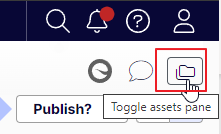 Mar 5, 2024
Mar 5, 2024Where do I find media (files, images) and blocks?
Read more -
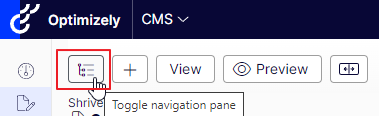 Mar 5, 2024
Mar 5, 2024Where do I find content?
Read more -
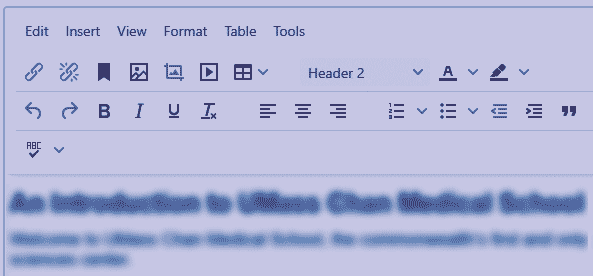 Oct 17, 2023
Oct 17, 2023What is a WYSIWYG editor?
Read more