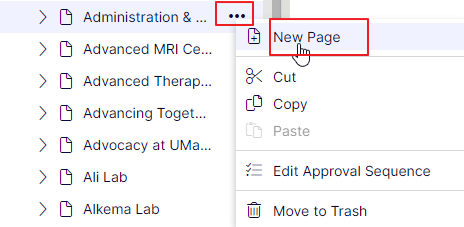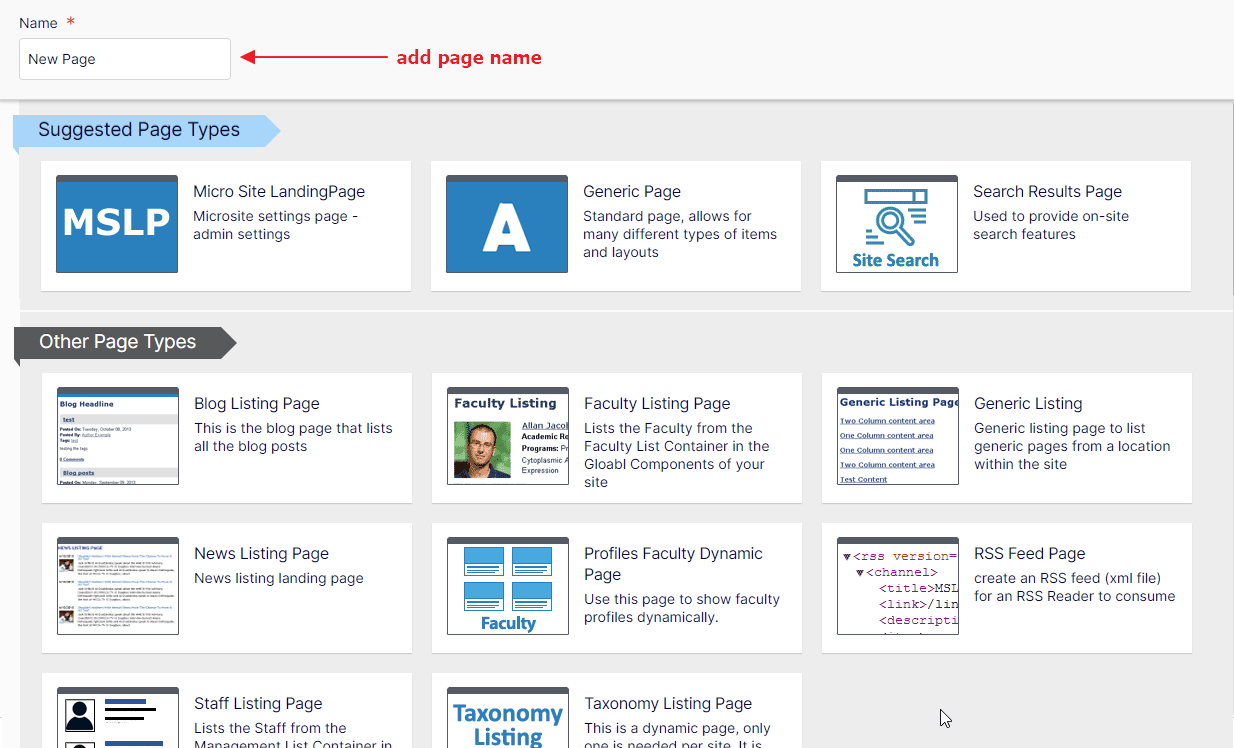Create a new page
Wednesday, March 06, 2024
|
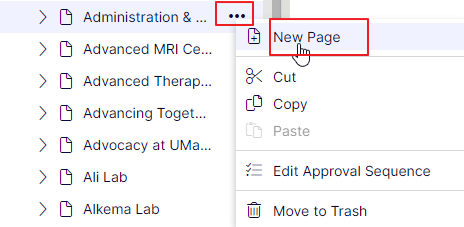
Pages can be created at all levels of you site.
To create a new page:
- in the content tree, hover over the page where you would like to ceate a new subpage
- click on the "..." that display to the right of the page
- on the popup menu, click "New Page"
- Add a page name, select you page type
- thought should be given to the page name as this will become part of the URL. Page names should not be long but there is no exact rule on how many characters you should use as a page name.
- If different page types are allowed under this page, a list will display. At the top, you may see "Suggested Page Types, these are ones you may have used recently, scroll down to see the entire list.
- Note: you can use the browser's FIND feature to quickly navigate to the one you wish
ex: type "list" in the brower's search to see all the listing page types.
- Note: If this page type only allows a particular pag type underneath it, you will not see a list.
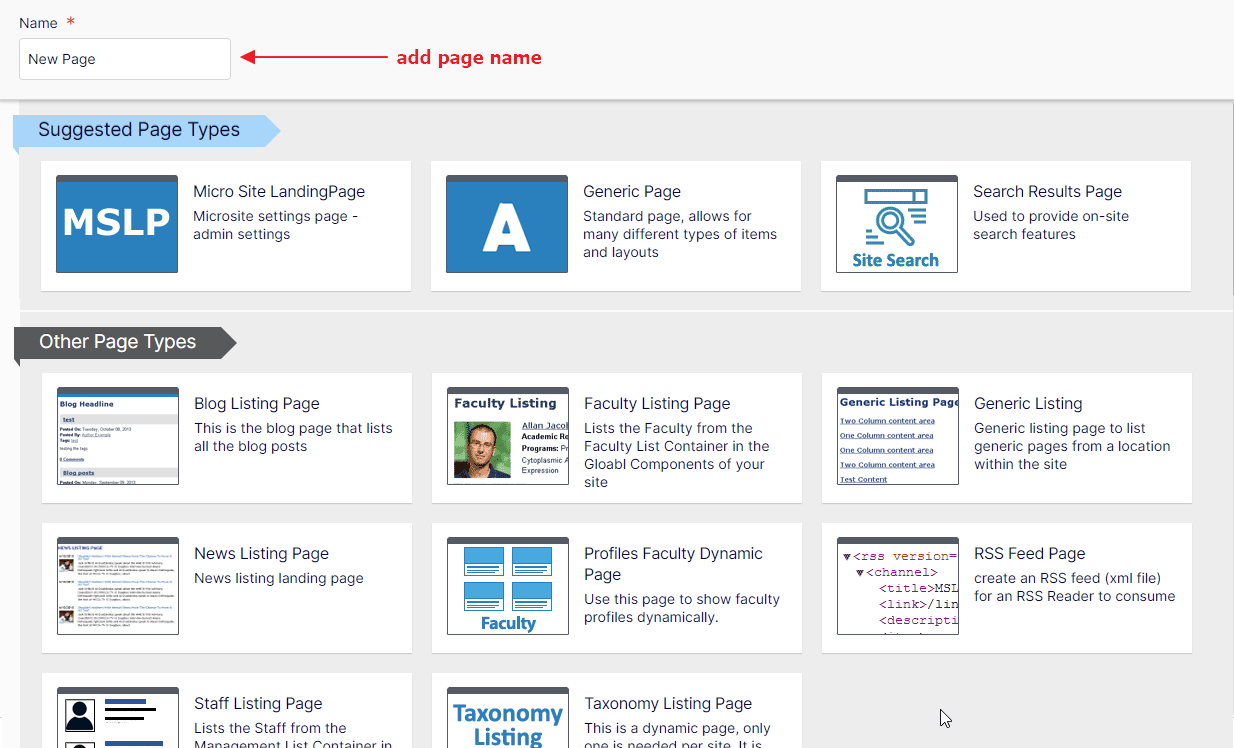
- Some required properties may display before you can click the create button, fill these in
- click the create button
- you can now begin editing you new page
- you will see your new page in the content tree with a pencil icon noting that it is in draft mode
Once a page is created, you can move it; however, once it has been cataloged in a search engine or viewers have bookmarked it, or it's been added to another web site, take care not the move the page. This can cause 404, page not found, errors.