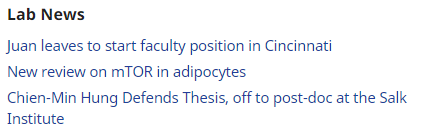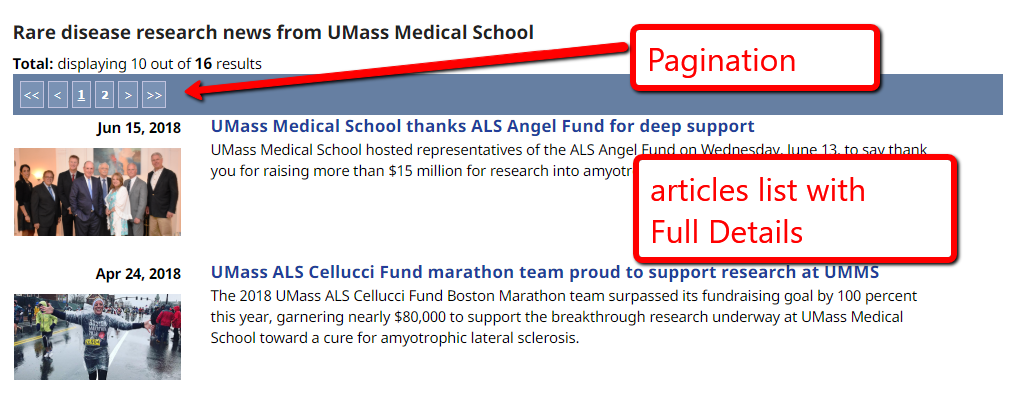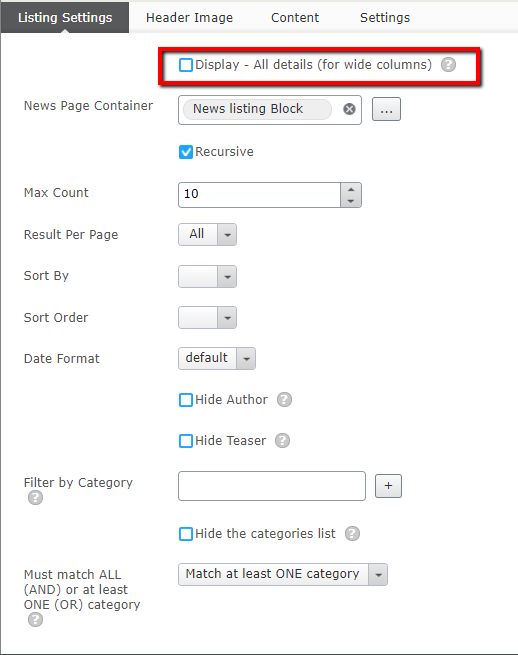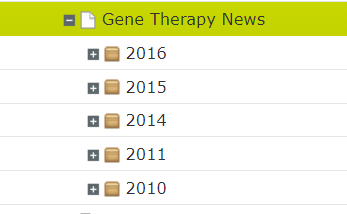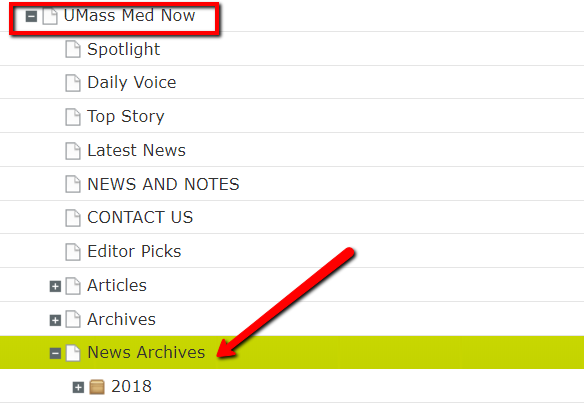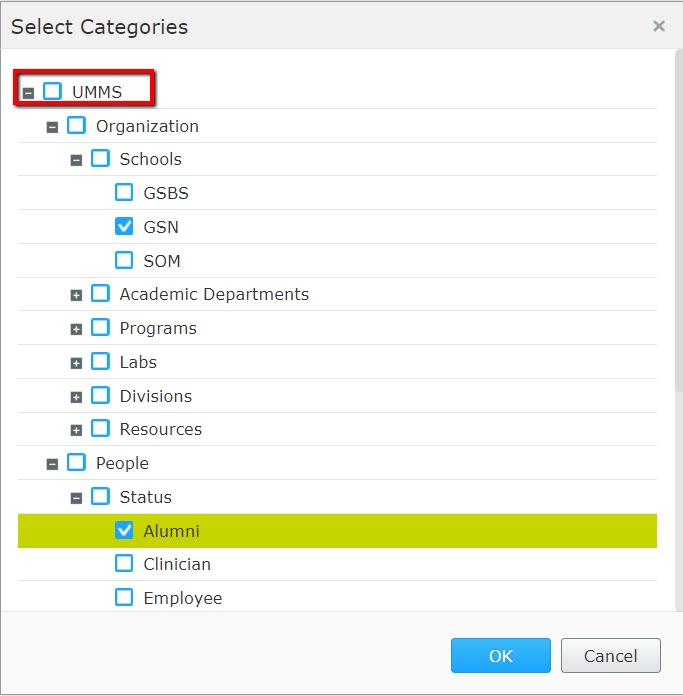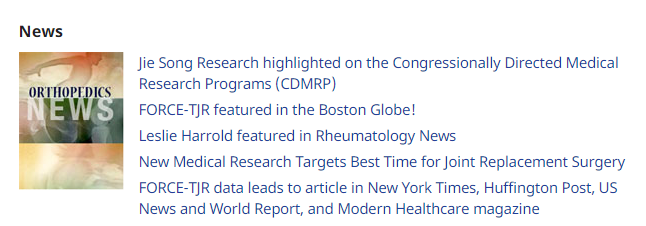News Article Lists filtering by taxonomy (categories)
Use the News Listing Block to display a list of News Pages or UMass Chan News News Article pages. This will list pages by date in descending order (most recent first). You can limit the amount of news items that display or set the number of items to show in pagination so the user can scroll through if the list is long.
This block has 2 options for display:
- Default is compact version for a smaller display - best for columns
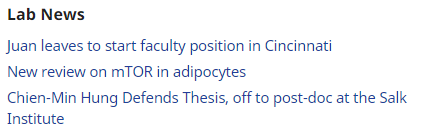
- Or choose the Full Details view to show a title, image, date and teaser/summary
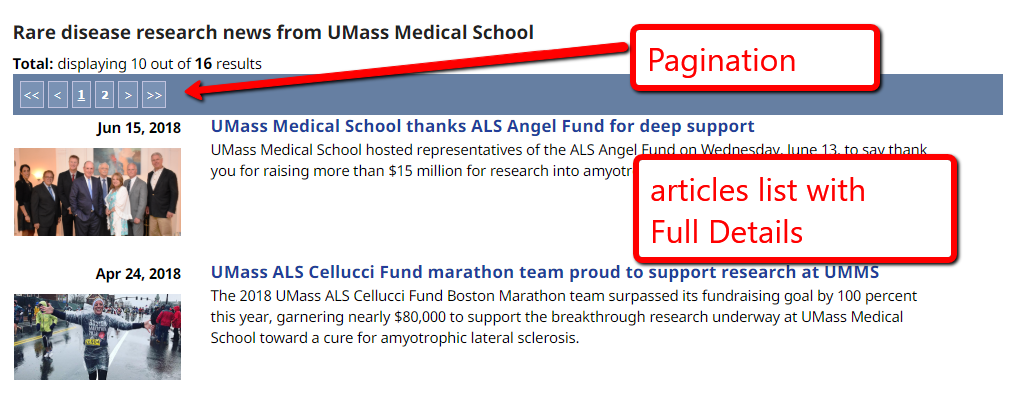
Instructions on creating a News Listing Block
- Create a new News Listing Block
- List Settings tab
- Set the display: check the box to show the Full Details, uncheck to show the small, compact list
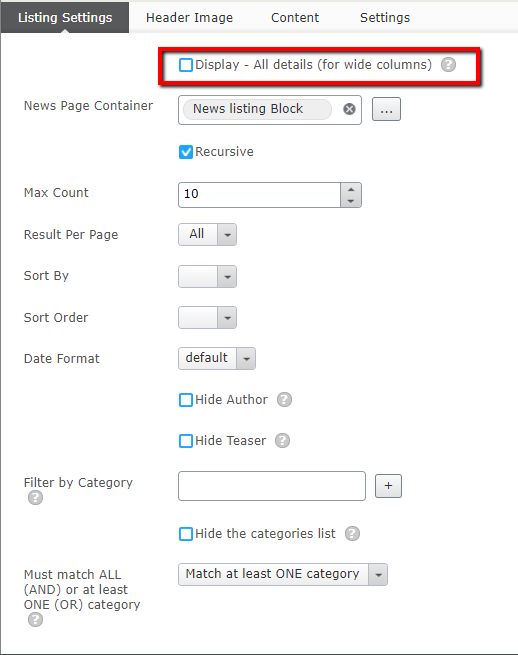
- PageListRoot - select a News Listing Page (that has months and news pages below it) or the UMass Chan News News Archives container
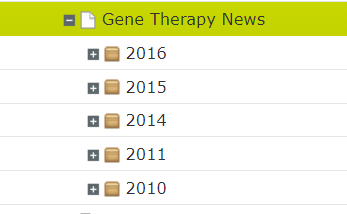
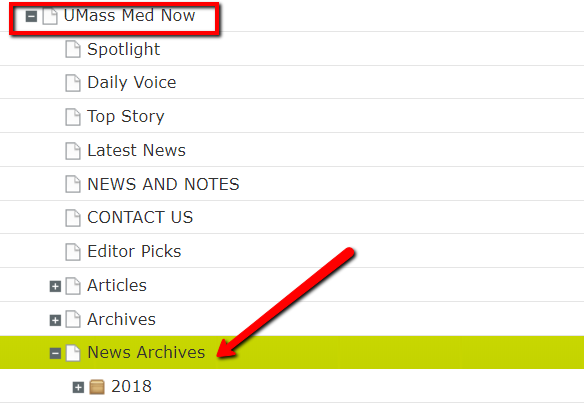
- Max Count - show only this many in the list, can leave blank
- Results per page - set the number of items to display per page when pagination is displayed
- Filter by Category - this is filtering the list by taxonomy
- pick a category, expand UMass Chan, etc - check one or more items to filter by
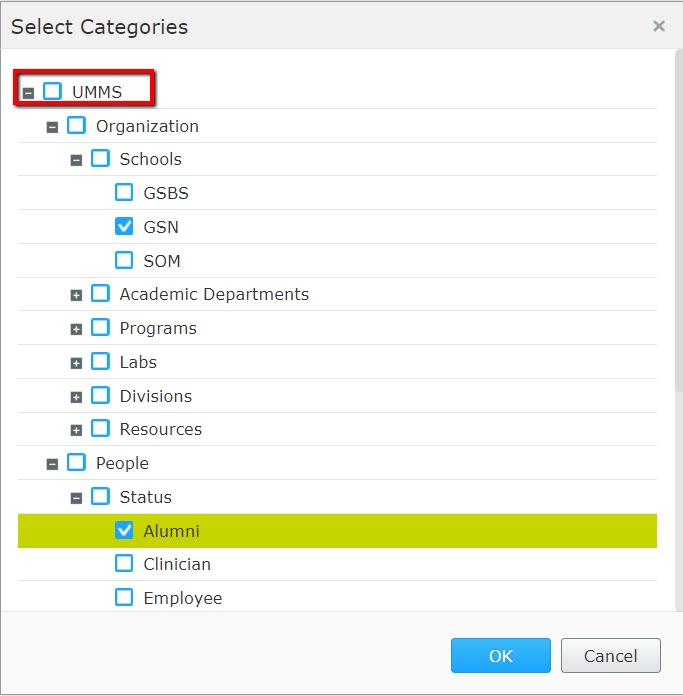
- you can choose to hide the list of categories on the display page
- Match all or at least one - Match all will create a more granular set of results
ex: setting Tan Chingfen Graduate School of Nursing and Alumni
- Match ALL - will only list pages where someone tagged the content with both Tan Chingfen Graduate School of Nursing and Alumni
- At least one - will list all pages where someone tagged the content with Tan Chingfen Graduate School of Nursing or Alumni
- Content tab
- Listing Image will display an image above the block, this is used frequently with the compact display
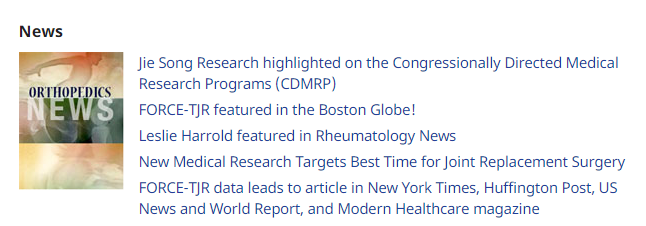
- More News Link, this is used frequently with the compact display typically linking to the News Listing Page, displays at the bottom of the list
- Publish your block
- drag and drop onto a page