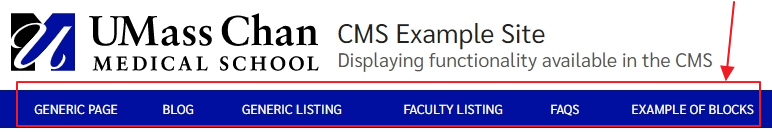Update Site's Main menu
Monday, November 07, 2022
|
The site's main menu displays under the site's header (banner area).
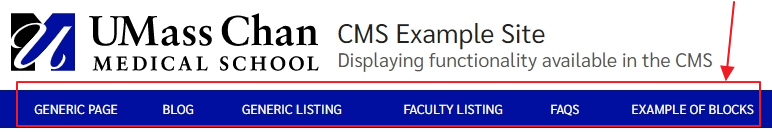
As you add new pages to your site, they will displays on the menu. You can choose to hide pages from your site's menu, reorder the menu items by reordering your pages, set images as a menu item, as well as set menu items to display as text only (no link).
You can also set menu items to point to other pages within the CMS (not just your site's pages), link to media (PDFs, images, etc), link to external sites or set the link as an email address.
Add a menu item
Set a content page to display on the menu.
Video Tutorial
Reorder the menu items
By reordering your content pages, the menu will reflect the order you set in the content tree.
Video Tutorial
Remove an item from main menu
Set the Display in Navigation property to hide this page from being shown on the menu.
Video Tutorial
Create a text only menu item
Updating the page's shortcur property, you can set a page/menu item to only show text, and not a link itself, so it can show on the menu as a heading for a submenu.
Video Tutorial
Change a menu item's text
Since menu items are actually your site's pages, edit the approriate page and change it's page name. Make sure to publish your page and review your site for the updated menu item.
Create menu links to media, external sites or even an email address
Also, set the menu item to use an image instead of text
Since menu items are pages, create a page to display on the menu. This page will have no content itself, as we are setting it up to simply be a menu item.Here we will update it's "shortcut" property to set it's link to another site as well as add an image as the menu item
Video Tutorial