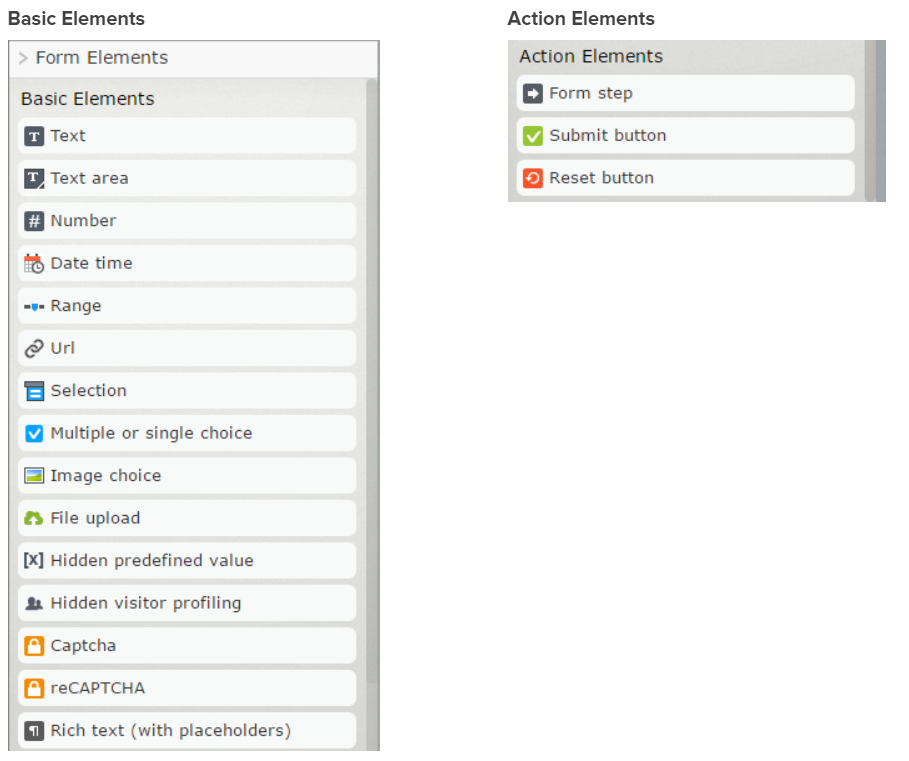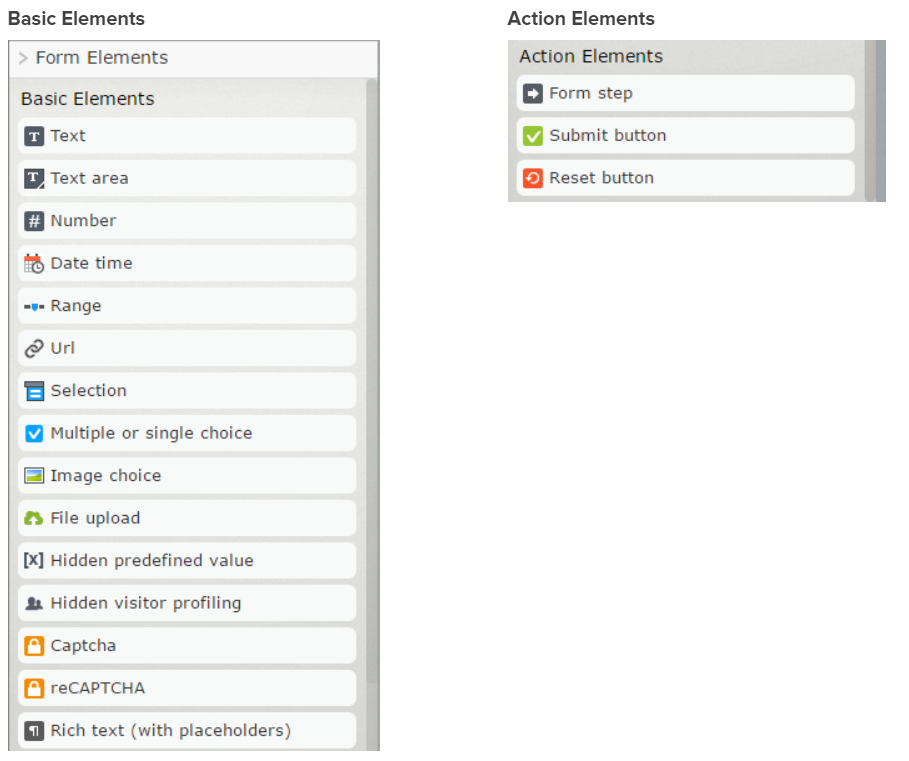Creating Forms in the CMS
Tuesday, December 12, 2017
|
Add forms to your web pages to be used for event registrations, contact questions, customer surveys, etc. The submitted data is stored in the CMS and can be viewed within the CMS or the data can be exported in different formats. Upon submission of a form, emails can be sent with the form data, and the user can be sent to a confirmation page.
You can create simple forms, multi step forms and simple surveys. These are created like blocks and exist on the same panel as Blocks and Media in the CMS. Form fields, also knows as form elements, are dragged and dropped onto a form block. Form blocks are then dragged and dropped on any content page in any drop block area.
Below are some online tutorials:
 Tutorial videos on You Tube:
Tutorial videos on You Tube:
Form elements that are available: [link]