UMass Chan CMS Blog
Find information on the UMass Chan Content Management System, Optimizely. Learn how to populate your web pages, read about bugs, and new or updated functionality.
-
 Aug 5, 2025Read more
Aug 5, 2025Read more -
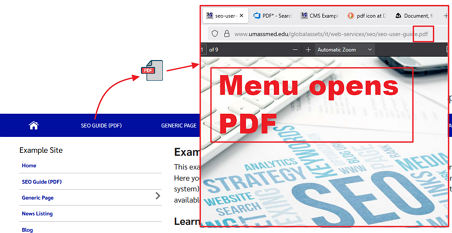 Aug 5, 2025
Aug 5, 2025Menu: add a link to a PDF as a menu item
Read more -
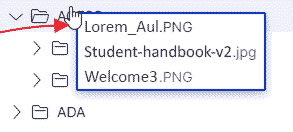 May 23, 2023
May 23, 2023I can't find my image or file for editing
Read more -
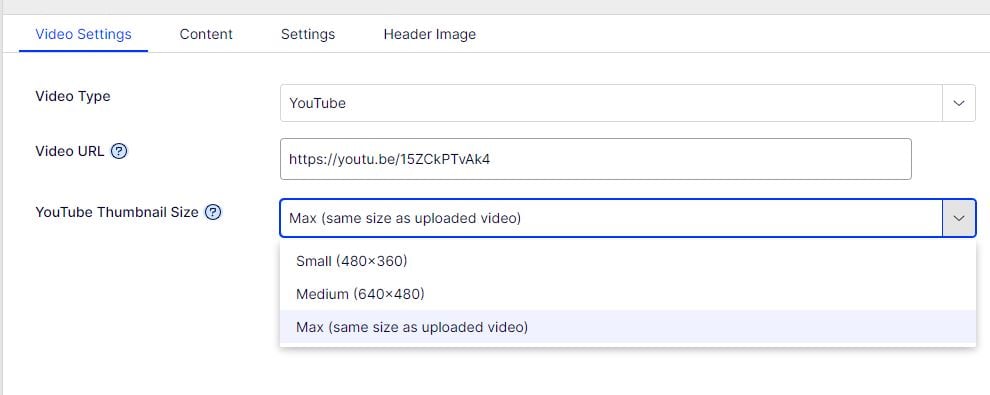 Feb 15, 2023
Feb 15, 2023Updated YouTube Thumbnail Selection
Read more -
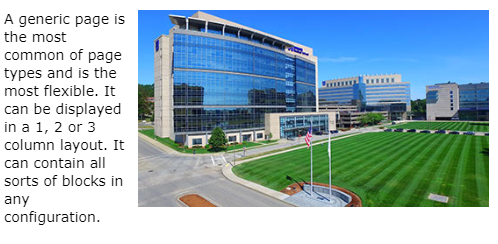 Feb 28, 2019
Feb 28, 2019How do I position an image so the text wraps around it?
Read more -
Apr 10, 2018
How can I copy the URL or link of an image or file to paste elsewhere?
Read more -
 Nov 17, 2017
Nov 17, 2017Get URL of an Uploaded Image or File
Read more