How do I send a secure email?
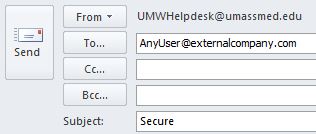
As of May 4th, to send a secure email with Proofpoint, you will simply need to put the word SECURE in the subject line of your email.
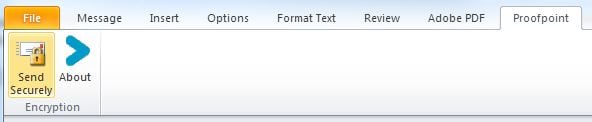
There will also be an add-in available for Outlook sometime in the near future, but it is not available at this time. Remember that your Tumbleweed button will work for this task at the moment since it puts the word "secure" in your email subject line.