I maintain content in 2 different sites? How do I do I find the original content when it's in the WYSIWYG area?
The AWP site has been udpated to use blocks so you can now update the content from the block, you no longer have to navigate to the AWP site. Simply click on the block and then click expand the menu and click edit.IT will update everywhere that this block is used.
If the block has been embedded in the main content (the WYSIWYG editor), you can look for it in the AWP site (blocks). Or the easiest way is to view the source code and copy the content ID:
if your block is in the WYSIWYG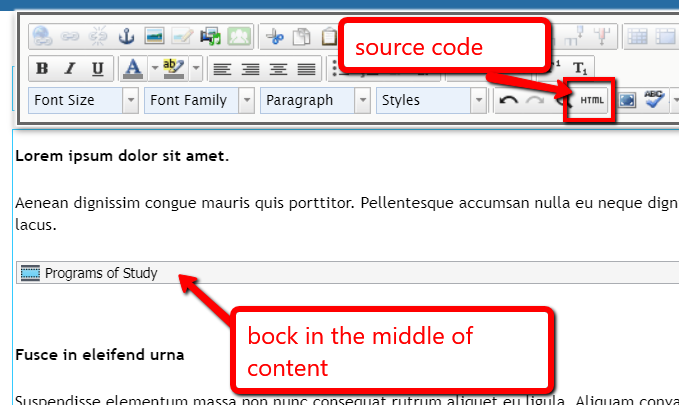
- view the source code (HTML icon in the WYSIWYG tool bar)
- in the source, find a DIV tag that start like
<div data-classid=" ... - look for the data-contentlink and copy the ID
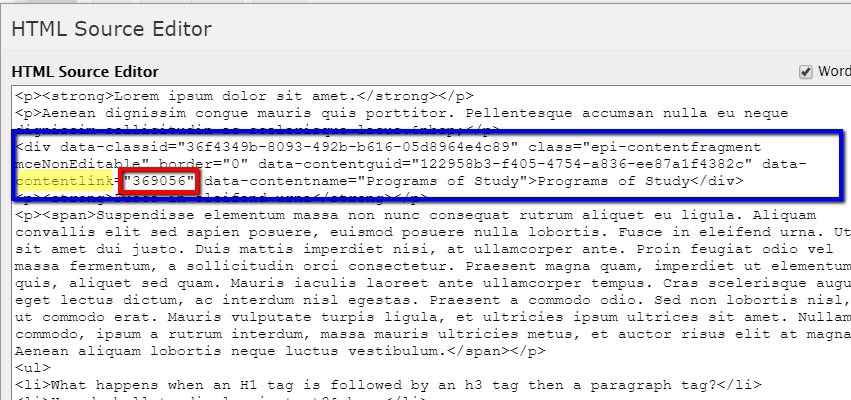
- paste the ID in the search area for Blocks (right panel)
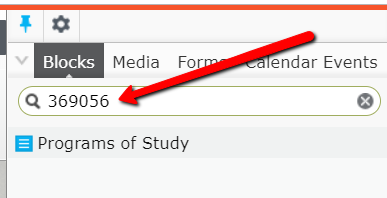
- the block will appear and you can choose to edit it from here (simply double click the block to edit)