Listing all pages in a site - Sitemap
A sitemap can be a useful tool for reviewing your data, as it allows you to easily see what pages are on your site, and click through to review them.
Check your site to see if you have a page called Sitemap. If you don't:
- add a new page to the microsite – name it Sitemap
- choose the page type of Site Index Page
- set the microsite it should list (your Microsite Landing Page)
- go to properties view
- default is to have Display in Nav unchecked – leave this as is
- On SEO tab – add a Browser title (sitename sitemap)
- Leave "no index" and "no follow" set up the way it is
- Publish and browse
Finding pages you don't want listed on your sitemap?
Follow the steps below excluding step 4.
NOTE: reemove shortcuts/redirects from sitemap and Search Engine catalogs
Shortcut/redirect pages need to be edited so that they don't show up on the sitemap page. Also, shortcut/redirect pages can result in a negative impact on our search engine optimization with Google. Google views excess redirects as tricking users. Shortcuts are fine to use, we just need to make some edits to help Google understand that this is a legitimate redirect.
- edit the shortcut/redirect page
- click on properties view
- go to the Navigation tab, click on Hide from Sitemp
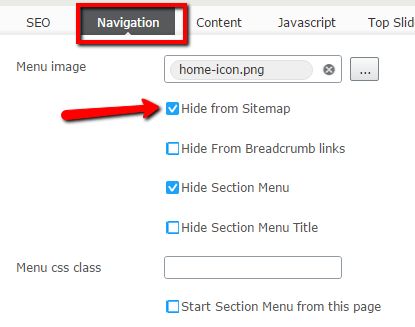
- go to the SEO tab, select the "No Index" checkbox
- also update the Canonical Link field, add the link you are redirecting to
- this tells Google that the real page to index is the one in the Canonical Link field
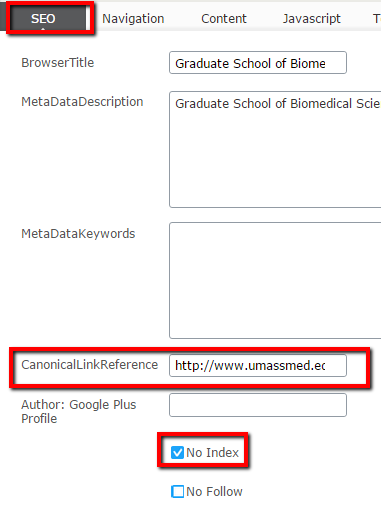
- this tells Google that the real page to index is the one in the Canonical Link field
- also update the Canonical Link field, add the link you are redirecting to
- then publish changes