Is it okay for me to delete pages?
Before deleting a page, there are a few questions to consider:
Is the page being replaced by a newer page?
If so, it may be better to redirect the page for a time so that people can still access it using old bookmarks or Google searches. If your page is already cataloged in the search engines, you won't want to loose your SEO rankings (search engine optimization). Generally we recommend at least three months for a redirect to be in place. You can set the page to be archived in 3 months (see the redirect direction farther down on this page)
Is anyone else linking to the page?
If so, make sure you contact the site owners and provide the new link. If you try to delete the page, you will see the locations where the page is linked within EPiServer (see image below). If you suspect sites outside the university are linking to the page, you may want to set up a redirect instead (see the redirect direction farther down on this page).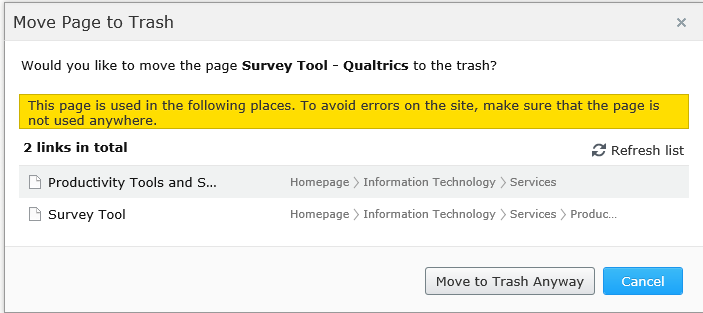
Is it a widely used page?
If so, it may be better to redirect the page for a time so that people can still access it using old bookmarks or Google searches (see the redirect direction farther down on this page)s.
If not, it may be okay to delete the page.
Please note: when deleting many pages, Google will penalize your SEO rankings, which affects all of UMass Chan, for finding too many broken links to your site. When you delete and Google checks the URLs in it's catalog and can't find the page, it will negatively impact your SEO rankings. A few broken links are ok. If you need to delete many pages, someone from IT can help organize this process. You can speak with someone from the IT Genius Bar Monday, Wednesday or Friday about this.