Outlook Tips
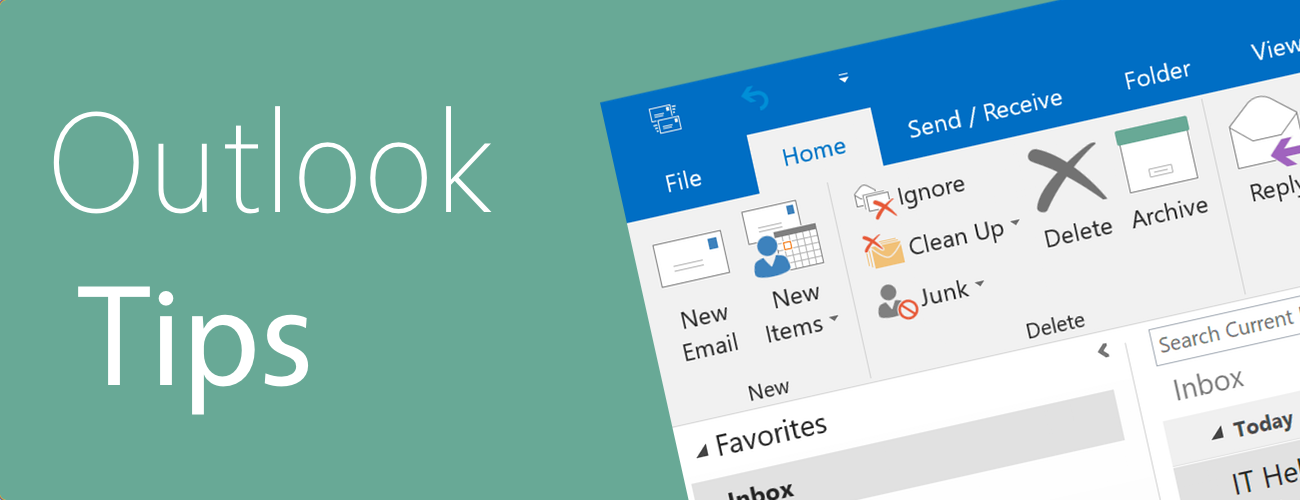
Here are some tips to help you set up/manage your Outlook account, use webmail, and manage distribution lists.
Outlook Online
Access Outlook Online to check your email anywhere
Setup Exchange Email On Your Phone
Here's how to set up email on your phone.
Share your Calendar
Let others see what you're doing.
Encrypt your Email
Have something sensitive you need to send? Here's how to secure your email.
Archive your Email
Running out of space in Outlook? Here's how to archive the things you just can't part with.
Add a Delegate in Outlook
You can let someone else send emails from your Outlook account, manage your calendar, and respond to meeting requests. Here's how to set it up.
Add a Shared Mailbox
Does your department have a shared mailbox? Here's how to have it open up when you start Outlook.
Add a Contact to a Distribution List
If you have permission to manage a distribution list, here are instructions to add new contacts.
Protect Against Spam
Decide what is spam and what isn't - here's how to manage your own spam filter.